iPad Chopsticks
This post may contain affiliate links.
It is no secret that I have an affinity for using chopsticks to work on developing high level fine motor control, and I figured out a way to use them with the iPad. I was playing a game on the iPad that requires pinching your fingers together, and my finger nails were too long, so my finger pads would lose contact and I could not play the game.
An easy solution requires two styluses, a piece of folded paper, and a rubber band. Just make your two styluses into cheater chopsticks using the paper and rubber band. You fold the paper and stick it near the top end of the two styluses and then wrap the rubber band around the top to hold the two together.
Even better than making cheater chopsticks are the Fred Chopsticks, or the Fred & Friends Chimpsticks Chopsticks. The top is a flexible rubber, and the chopsticks are removable, so you can easily insert your stylus into the chopstick spaces. You do need to have two styluses of the same length for it to work properly, and they need to be skinny enough to fit in the holes. I used the Targus Stylus.
It can be a challenge playing a game with the stylus chopsticks because you have to control how far apart the chopsticks stay, and you can not let them touch each other or the iPad thinks it is only one stylus. I may modify this by adding a protrusion of hardened glue or something onto the stylus to keep the two from touching. It is also a challenge to move the stylus around on the screen while keeping them the right distance apart, and making sure that both maintain contact with the screen.
Materials:
- iPad with pinching type game such as
- 2 styluses
- Fred chopsticks or chimpsticks (or use paper and rubber band)
Skills:
- fine motor
- motor control/gradation
- visual perceptual






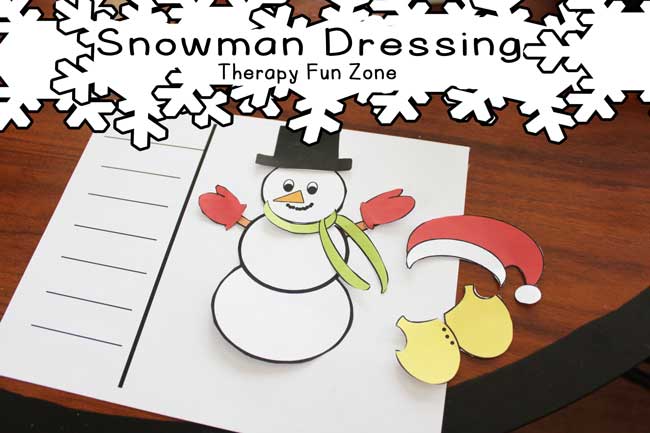


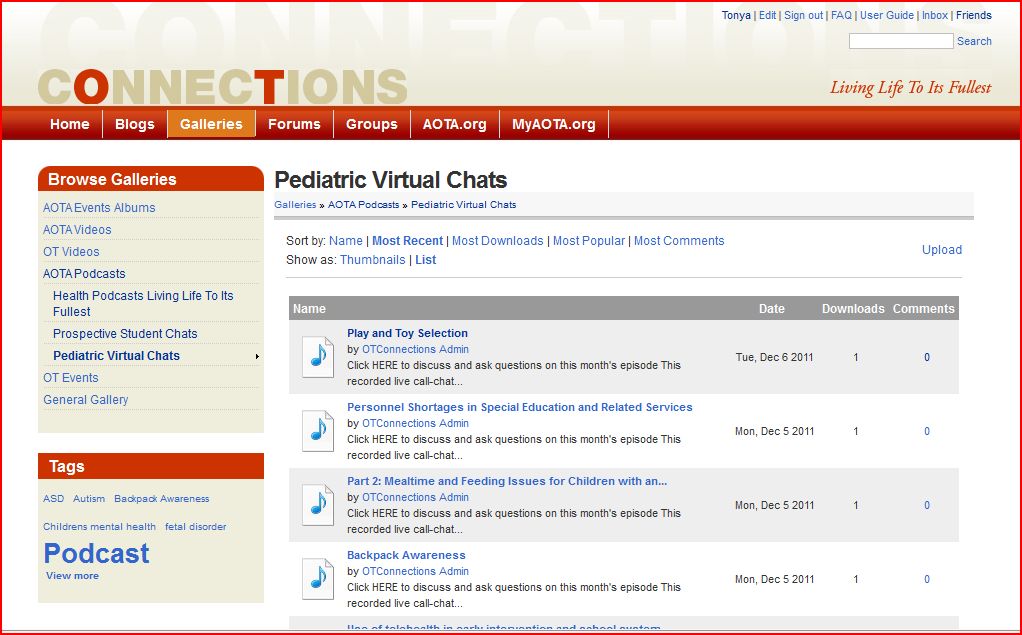
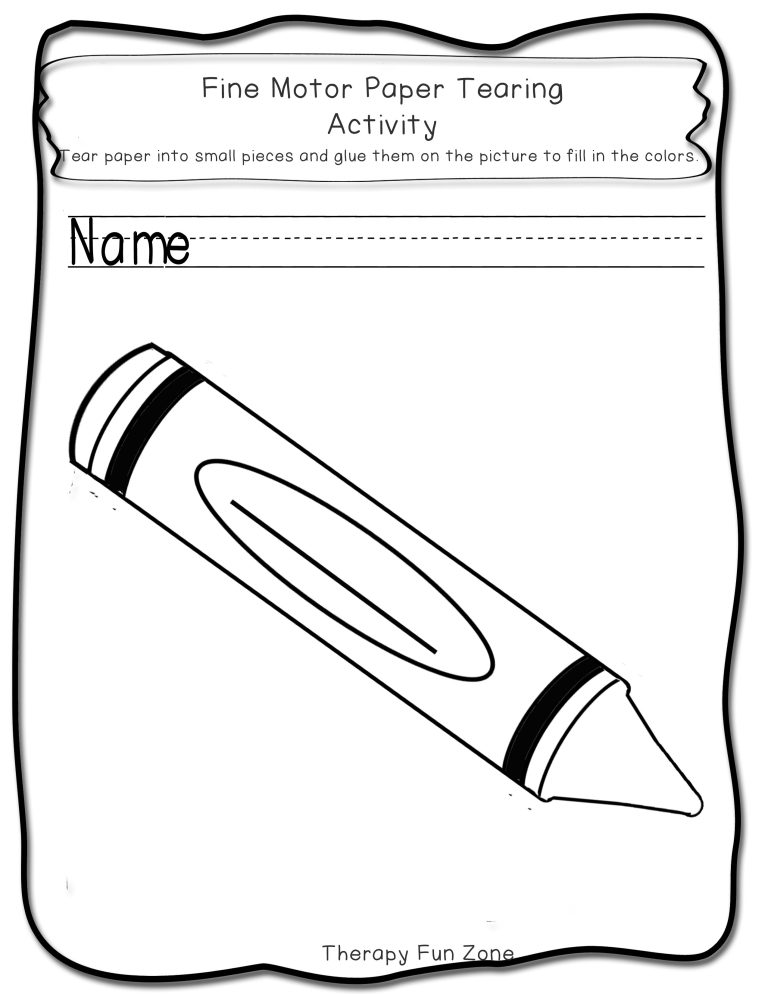
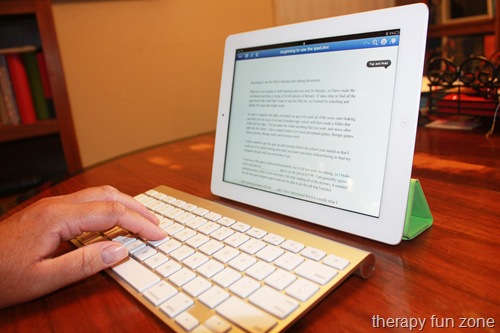
EXCELLENT idea!!!!! I have found any of the pinching activities can be difficult for kids over 7 years of age.
What a great idea! I’m definitely going to try this!