Beginning to use the iPad in therapy and editing documents
This post may contain affiliate links.
iPads are very popular in both business and as a tool for therapy, so I have made the investment and plan on using it for all aspects of therapy. It takes time to find all the apps that do the work that I want to use the iPad for, so I started by searching and adding free apps that might work.
In order to organize the apps, you touch an app icon until all of the icons start shaking, and then you can move it on top of another app, which will then create a folder that holds the two apps. You can name the folder anything that you want, and move other apps into the folder. I have created folders for visual perceptual games, therapy games, mazes, puzzles, therapy tools, and business tools.
I really wanted to get the ipad up and running before the school year started so that I could use it for report writing and other necessary activities without having to haul my computer around with me everywhere I go.
I tried out a free app to edit word documents, but it did not work for editing, so I broke down and paid for the Quickoffice app to do the job at $19.99. I am generally against spending money when it isn’t necessary, but after reading all of the reviews, it sounded like the free and cheapest apps would not be able to do the job that I needed.
After playing around with the Quickoffice app, I have determined that it is exactly what I needed and it truly does do what I need it to do. I want to be able to do some typing on the iPad, and then finish the documents on the regular computer. I can open files from my computer through sugarsync, evernote, or dropbox. I only have wifi on the iPad, so I have to plan ahead a little to save the files that I will want to be working on when I’m not in a wifi zone, but that should not be a problem. When I finish the documents, I email them to myself, and can then open them on my computer and finish editing them. I has worked beautifully. When school started, we were without computers in our OT office for a week. It was nice to be able to do some quick document editing even though I didn’t have a computer. It also came in handy last week when my car broke down and I was sitting in the mechanics shop for a couple of hours. I was able to type up some documents and then read a book on the kindle app. Awesome.
I will now be able to share tips and apps as I learn about the ipad and what works for me and what doesn’t. I would love to hear what is working for you, and if you have a tip that you would like to share, please do. I am sure everyone would like to hear about it.

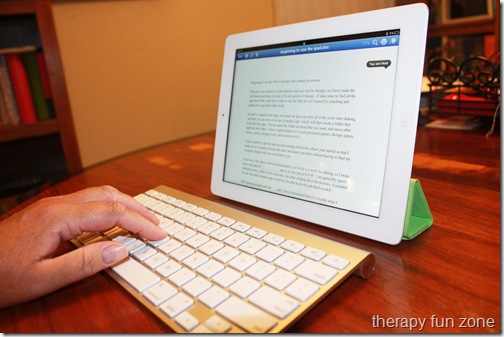

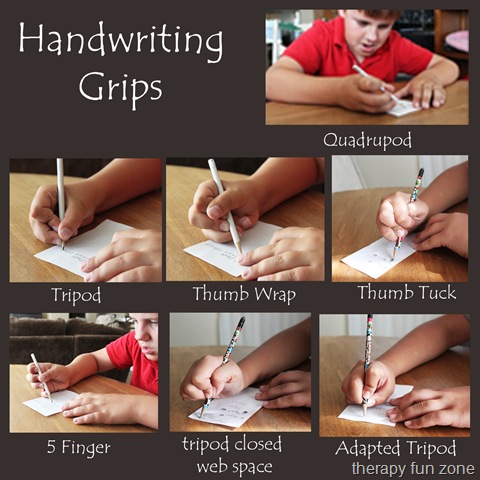
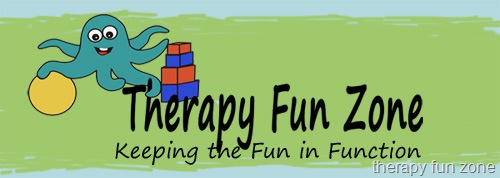



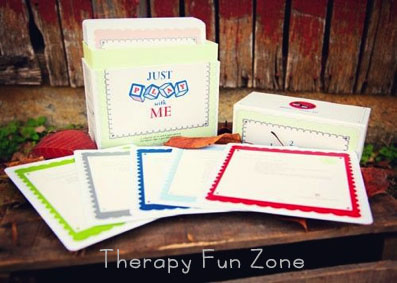
Try form connect to make your own forms for evaluations, attendance, progress reports, etc. I love it!!!
I’ll check it out. thanks
You will LOVE having an iPad. I haven’t used mine at all for documenting, organization or other “behind the scenes” therapy tasks, so I hope you will share what you find. I’ve found several apps that I feel have good therapeutic value. I’m starting to compile my list here: http://abbypediatricot.blogspot.com/p/ipad-apps.html, if you’d like to check it out.
You will love it I am sure. You have to download Bugs and Buttons – loads of fun for all ages and wonderful fine motor and bilateral coordination activities.
I will have to try that one. Thanks